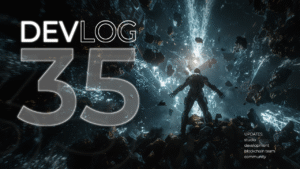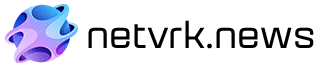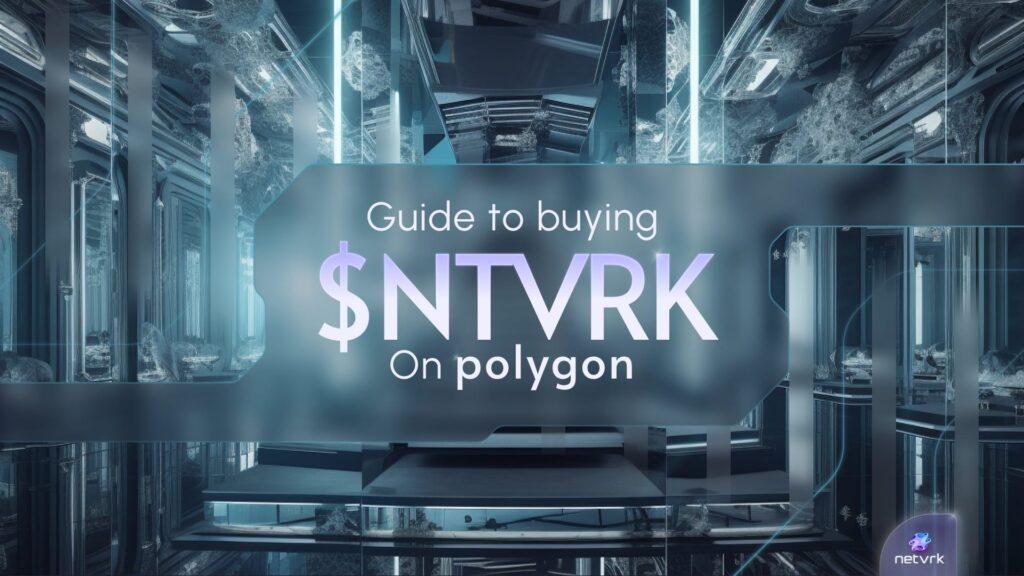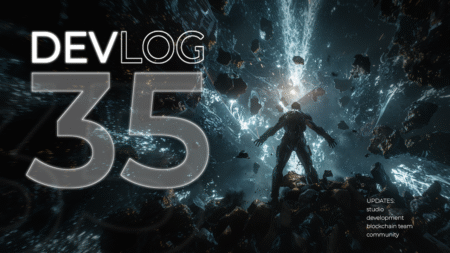In this guide, we will walk you through the process of buying NTVRK$ tokens on the Polygon network using both MATIC and WETH. By following these simple steps, you can easily acquire NTVRK$ using the Polygon contract address and Uniswap exchange link provided.
Step 1: Setting up a Polygon-compatible wallet
First, you need to set up a wallet compatible with the Polygon network, such as MetaMask. If you haven’t already, download and install the MetaMask browser extension and create an account.
Step 2: Configure MetaMask for the Polygon network
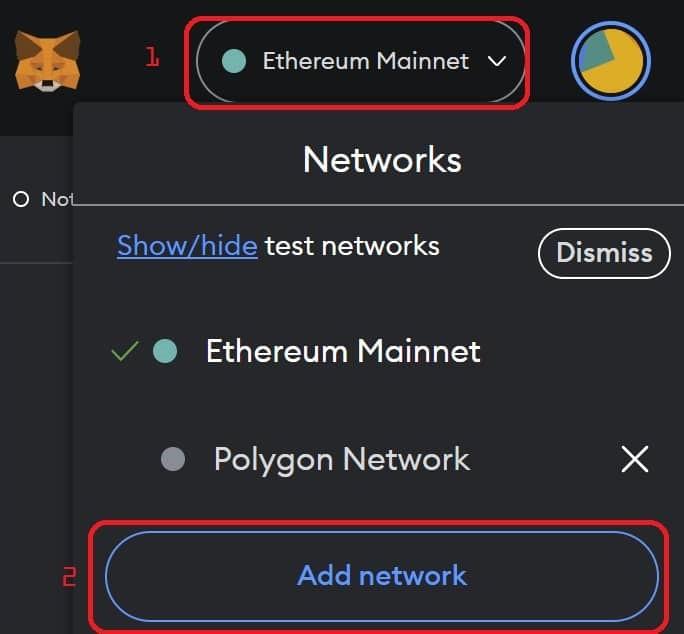
Next, configure your MetaMask wallet to work with the Polygon network. Follow these steps:
- Open MetaMask and click on the network dropdown at the top of the window (usually set to “Ethereum Mainnet”).
- Click “Custom RPC” to add a new network.
- Enter the following details for the Polygon network:
- Network Name: Polygon
- New RPC URL: https://polygon-rpc.com/
- Chain ID: 137
- Currency Symbol: MATIC
- Block Explorer URL: https://polygonscan.com/
- Click “Save” to add the Polygon network to MetaMask.
Step 3: Fund your wallet with MATIC
To interact with the Polygon network and purchase NTVRK$ tokens, you’ll need some MATIC tokens in your wallet. You can buy MATIC on a centralized exchange like Binance, Coinbase, or Kraken, and then transfer it to your MetaMask wallet.
If you got some weth airdropped on polygon from the staking rewards, I airdropped you also 0.4 matic, so you can skip this step.
Step 4: Connect your wallet to Uniswap
Visit the provided Uniswap exchange link: netvrk.link/polyuniswap and click “Connect Wallet” in the top right corner. Choose MetaMask and approve the connection request.
Step 5: Add the NTVRK$ token to Uniswap
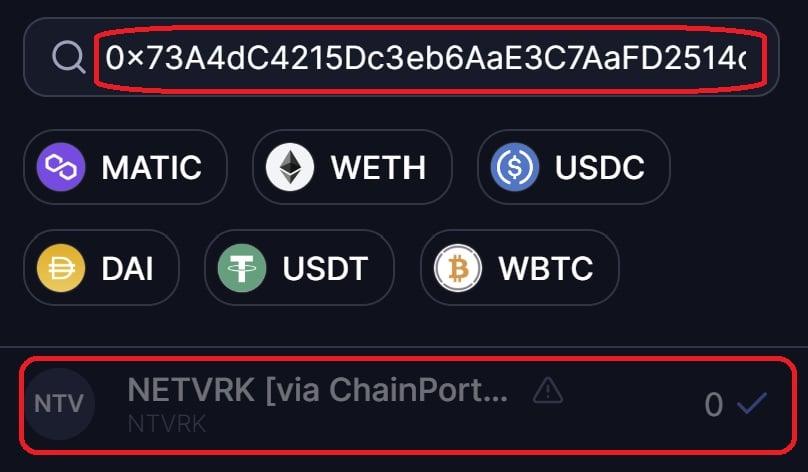
Before you can swap MATIC for NTVRK$, you need to add the NTVRK$ token to Uniswap. Copy the Polygon contract address for NTVRK$ (0x73a4dc4215dc3eb6aae3c7aafd2514cb34e5d983) and paste it into the “Select a token” input field on Uniswap. The NTVRK$ token should appear; click “Import” to add it to your list of tokens.
Step 6 (Alternative): Swap WETH for NTVRK$
If you prefer to use WETH (Wrapped Ether) instead of MATIC to purchase NTVRK$, you’ll need to have WETH in your wallet. You can swap your ETH for WETH on a decentralized exchange like Uniswap or SushiSwap.
Once you have WETH in your wallet, go back to the Uniswap exchange link netvrk.link/polyuniswap, and select WETH as your input token instead of MATIC. Enter the amount of WETH you want to exchange for NTVRK$ and click “Swap.” Confirm the transaction details and approve it in MetaMask. Once the transaction is complete, your NTVRK$ tokens will appear in your wallet.
By following this step-by-step guide, you have successfully purchased NTVRK$ tokens on the Polygon network using Uniswap with either MATIC or WETH. Now you can use your NTVRK$ tokens to participate in the NetVRk ecosystem and enjoy the benefits it has to offer.