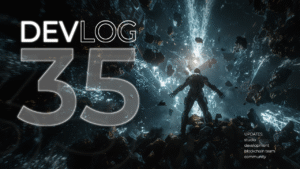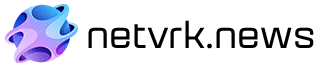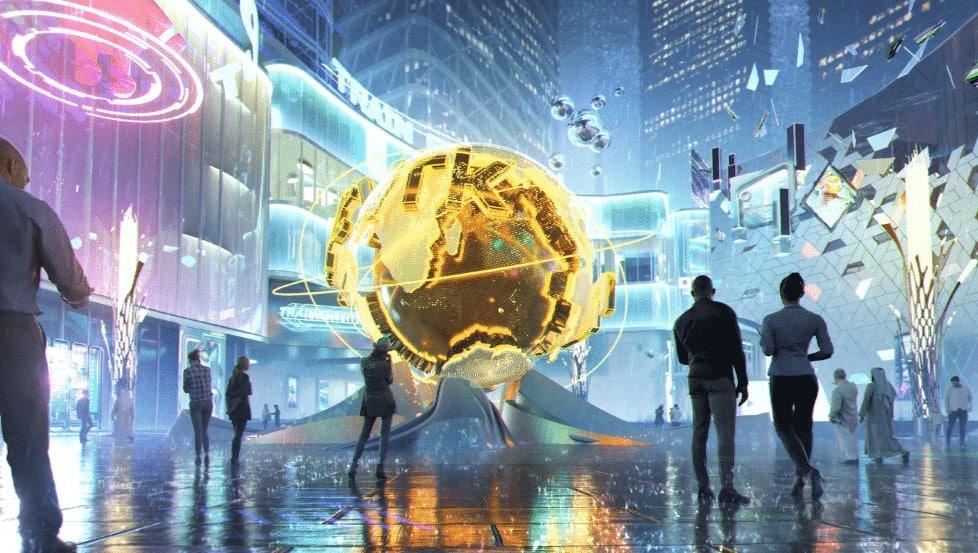Subscribe to Updates
Subscribe to Netvrk.News Newsletter for Exclusive Updates and Insights.
What's Hot
Author: pantikor
Silk AI is Here—Help Us Break (and Improve) Her! Join the first-ever testing phase of Silk, our hyper-intelligent NPC powered by cutting-edge LLM integration in Unreal Engine 5. This isn’t just about playing; it’s about stress-testing Silk’s dialogue systems and procedural animations. Your creativity can help shape her future – and you could win some epic prizes! 🚀 Why Your Feedback Matters Silk represents one of the most sophisticated AI companions built for the metaverse, capable of understanding her environment and interacting dynamically as a true digital companion. Her advanced intelligence and features are designed to set a new standard…
We’re thrilled to announce the release of our first Alpha version, inviting pioneers and enthusiasts to experience the next generation of virtual reality. This monumental step brings us closer to realizing a fully immersive metaverse where creativity knows no bounds. Get ready to jump into the NetVRk metaverse! If you haven’t done so already, head over to netvrk.co to download the launcher. Once you have the launcher, you’ll be able to download the Alpha and sign up for an account if you don’t have one yet. To enhance your experience, you can link up to three wallets to your account.…
In this guide, we will walk you through the process of buying NTVRK$ tokens on the Polygon network using both MATIC and WETH. By following these simple steps, you can easily acquire NTVRK$ using the Polygon contract address and Uniswap exchange link provided. Step 1: Setting up a Polygon-compatible wallet First, you need to set up a wallet compatible with the Polygon network, such as MetaMask. If you haven’t already, download and install the MetaMask browser extension and create an account. Step 2: Configure MetaMask for the Polygon network Next, configure your MetaMask wallet to work with the Polygon network.…
Greetings, fellow enthusiasts of the metaverse! We are thrilled to announce the debut of Netvrk.News, an official news portal dedicated to the Netvrk metaverse. To keep you informed, engaged, and connected to the always expanding Netvrk ecosystem, we aim to present you with the most latest information, insights, and possibilities. At Netvrk.News, we are focused on offering the most relevant and entertaining material over a broad spectrum of topics. This is a taste of what you will discover on our platform: Netvrk Platform Insights: Learn about the latest developments in the Netvrk metaverse through Netvrk Updates, Development Diary (DevLogs), and…
Netvrk is excited to partner with Digital Arms, an NFT trading platform for the firearm, gaming and hunting enthusiasts. Netvrk is a metaverse built on the blockchain and Unreal Engine, that enables user to monetize content for the metaverse via NFTs. Together, Digital Arms and Netvrk will be expanding the reach and offerings of a wide range of NFTs. Digital Arms is bringing an NFT trading platform to the firearm, gaming and hunting marketplaces. For the first time ever, firearm enthusiasts and collectors will be able to purchase branded firearm and firearm accessories NFTs, and use them in games and other digital platforms. Digital Arms will…
This article will be updated until Main net NFT Launch.Right now, it’s to guide you thought the Test net NFT mint phase, so you can check if your wallet got the right Lands / Transports Allocated. Go to https://NFT.Netvrk.co go to Sign up here to create a new account. don’t forget to verify your email! Set your wallet to the Rinkeby Test Network in Metamask go to settings and enable ”show test networks”. Login on nft.netvrk.co and press on connect wallet. After connecting your wallet, press on ”CLAIM YOUR LAND” Now you can check that the correct amount of Virtual…